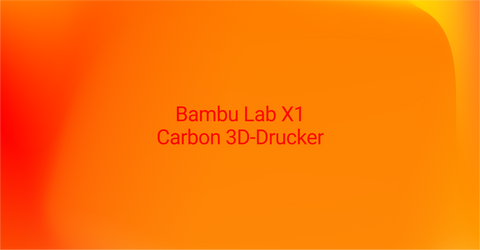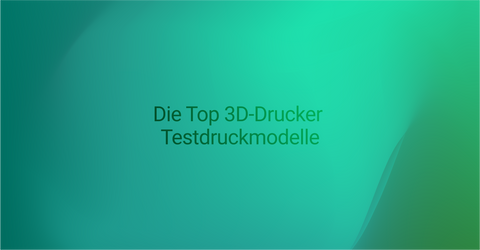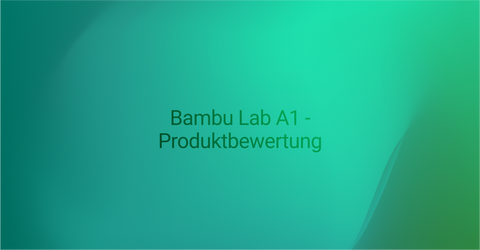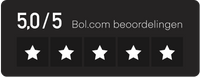Discover the ultimate guide to the Bambu Lab P1S 3D printer! Learn all about the impressive features, uses and tips for getting the most out of this innovative 3D printer.
The Ultimate Guide to the Bambu Lab P1S 3D Printer
The Bambu Lab P1S 3D printer is an innovative device that is gaining more and more prominence in the world of 3D printing. This guide is intended to give you a comprehensive overview of the Bambu Lab P1S 3D printer and help you get the most out of this impressive device.
Introduction to the Bambu Lab P1S 3D printer
The Bambu Lab P1S 3D printer is a high-quality device known for its print quality and precision. With this printer, you can create complex models and prototypes, whether you are an experienced 3D printing enthusiast or a beginner.
The Bambu Lab P1S 3D printer comes from an innovative company specializing in the development of cutting-edge 3D printing technology. The device is designed with ease of use and performance in mind to meet the needs of hobbyists, professionals and businesses alike.
What makes the Bambu Lab P1S 3D printer unique?
The Bambu Lab P1S 3D printer stands out for its unique features. One of the outstanding features is its high print quality. With a resolution of up to 50 microns, you can print amazingly detailed objects.
Additionally, the Bambu Lab P1S 3D printer offers a wide range of materials to choose from. You can print with PLA, ABS, PETG and many more materials to meet your needs.
Another notable aspect of the Bambu Lab P1S 3D printer is its compatibility with a wide range of 3D modeling software. From open source programs to professional CAD software solutions, you can seamlessly integrate your designs into the printer and create highly precise models.
Technical specifications of the Bambu Lab P1S 3D printer
The Bambu Lab P1S 3D printer has an impressive number of technical specifications. With a large print volume of 220 mm x 220 mm x 250 mm, you can easily print even larger objects. The printer is equipped with a powerful microcontroller and a high-precision extruder that ensures smooth and reliable print quality.
Furthermore, the Bambu Lab P1S 3D printer is equipped with a heated print bed that provides improved adhesion and stability during the printing process. This feature is particularly useful when printing objects with difficult geometries or when using special materials that require precise temperature control.
The advantages of the Bambu Lab P1S 3D printer
High print quality and precision
The Bambu Lab P1S 3D printer offers high print quality and precision, allowing you to create realistic prototypes and models. Whether you want to print small, delicate objects or larger functional models, the Bambu Lab P1S 3D printer always delivers impressive results.
The precision of the printer allows it to reproduce the finest details and complex structures with great accuracy. This is particularly useful for designers, engineers and artists who rely on the highest quality and attention to detail.
User-friendliness and ease of use
The Bambu Lab P1S 3D printer was designed with ease of use in mind. It features a clear touchscreen display that allows for easy operation and navigation. In addition, the printer is equipped with intuitive software that makes it easy for beginners to print impressive objects.
The printer's ease of use also extends to the maintenance process. Thanks to its modular design, maintenance work can be carried out quickly and easily, minimizing downtime and increasing productivity.
The structure of the Bambu Lab P1S 3D printer
The main components and their functions
The Bambu Lab P1S 3D printer consists of several main components that work together to produce high-quality prints:
- The extruder: This is the heart of the printer. The extruder melts the printing material and lays it down layer by layer to print the desired object.
- The heated bed: The heating bed ensures a uniform temperature during the printing process and thus guarantees good adhesion of the printing material to the printing bed.
- The control unit: The control unit is the brain of the printer. It controls the printing process and allows you to adjust various settings such as temperature and speed.
- The print bed: The print bed is the surface on which the object is printed. It is important that the print bed is clean and level to achieve best results.
To optimize the printing process, the Bambu Lab P1S 3D printer offers additional features and options. One of them is the automatic calibration of the print bed. Automatic calibration ensures that the print bed is always in the right position to ensure precise print quality. This saves time and effort as you do not have to adjust the print bed manually.
Additionally, the Bambu Lab P1S 3D printer features advanced filament detection technology. This technology automatically detects which filament is being used and adjusts the print settings accordingly. This ensures that you always get the best printing results, regardless of the type of filament used.
Safety features of the Bambu Lab P1S 3D printer
The Bambu Lab P1S 3D printer has several safety features to ensure safe operation:
- Thermal overload protection: To prevent overheating, the printer is equipped with thermal overload protection, which stops printing if the temperature becomes too high.
- Automatic emergency shutdown: In the event of a power failure or other malfunction, the printer will automatically shut down to prevent damage.
- Protective grille: The printer is equipped with a protective grille to prevent people from accidentally injuring themselves while the printing process is in progress.
User safety is the top priority for the Bambu Lab P1S 3D printer. In addition to the safety features mentioned above, the printer also has built-in smoke detection. When smoke is detected, the printer immediately stops printing and sounds an alarm to avoid potential fire hazards.
Furthermore, the Bambu Lab P1S 3D printer is equipped with a closed housing. This housing serves to protect the printing process from external influences and to ensure a constant printing environment. This minimizes dust, dirt and other contaminants, which leads to better printing results.
Using the Bambu Lab P1S 3D printer
Step-by-step setup instructions
To set up the Bambu Lab P1S 3D printer, simply follow these steps:
- Remove all packing materials and check that all parts are present.
- Place the printer in a suitable location that has sufficient space and good ventilation.
- Connect the printer to a power source and turn it on.
- Adjust the print platform to the correct height.
- Install the included software on your computer.
- Connect the printer to your computer via USB or Wi-Fi.
- Load the desired model into the software and start the printing process.
Tips and tricks for optimal printing results
To achieve optimal printing results with the Bambu Lab P1S 3D printer, please note the following tips:
- Use high-quality printing materials for best results.
- Make sure the print bed is clean and the printing material adheres well.
- Experiment with different settings such as speed and temperature to get the best results for your project.
- Keep the printer and the printing environment clean to avoid dust and dirt accumulation.
The Bambu Lab P1S 3D printer is an innovative solution for home use and small businesses. With its precise printing technology and ease of use, it enables users to implement creative projects and produce prototypes.
The print quality of the Bambu Lab P1S 3D printer depends heavily on calibration. Make sure the print platform is set correctly to ensure consistent layer thickness and adhesion of the print material. Regular maintenance of the printer, including cleaning the nozzles and print bed, also contributes to consistent and high-quality print results.
Maintenance and care of the Bambu Lab P1S 3D printer
Regular maintenance
To ensure a long service life of the Bambu Lab P1S 3D printer, regular maintenance should be carried out:
- Clean the print bed regularly to ensure good adhesion of the printing material.
- Clean the extruder of any possible contaminants and make sure it is working properly.
- Check all cable connections regularly and ensure that they are working properly.
- Perform software updates to ensure you have the latest features and improvements.
Solving common problems and errors
Sometimes you may encounter problems when printing with the Bambu Lab P1S 3D printer. Here are some common problems and their solutions:
- Print does not stick to the print bed: Check that the print bed is clean and possibly use an adhesion promoter such as hairspray or glue stick.
- Print is smeared or unclear: Check the print settings and make sure the print nozzle is clean.
- The printer stops during printing: Check the connection to the printer and make sure the software is up to date.
With this ultimate guide to the Bambu Lab P1S 3D printer, you'll be well equipped to explore the world of 3D printing and create impressive objects. Happy printing!
However, there are a few other aspects to consider when maintaining and caring for the Bambu Lab P1S 3D printer. For example, it is advisable to regularly check the printer's belts and tighten them if necessary. Loose belts can lead to inaccurate printing results.
You should also check the filament feed. Make sure that the filament is fed into the extruder properly and that there are no blockages. Blockages can cause interruptions in the printing process and affect the print result.